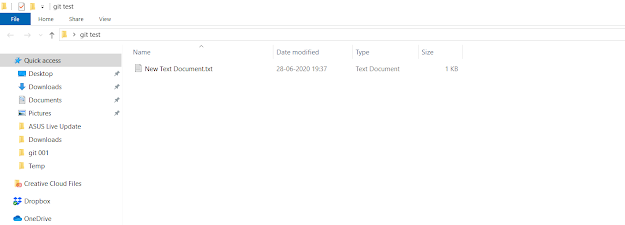Making service call in Angular

Hi everyone . This article is about handling network calls in angular , how to get get response and how to handle error. If you don't have angular cli installed , you can create an angular project using code sand box . To handle any service call , you have to import HttpClientModule. Before making an service call , we should have an api ready . In this article we will be using a public api that gives us questions for quiz. " https://opentdb.com/api.php?amount=10&type=multiple " we will be using this api link to make service call. understanding api call Now that we are ready with httpModule and api link , we should inject http in our component file. constructor ( private http : HttpClient ) { } Now we can make a get request on this api , that will give us quiz data ngOnInit () { this . http . get ( `https://opentdb.com/api.php?amount=10&type=multiple` ) . subscribe ( res => { console . log ( "data:" , res...